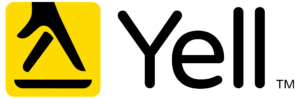Managed IT & Cyber Security
Of Proven Track Record
Customer Satisfaction
Completed
Our Core Capabilities

Cloud Cost Management
Let's Explore
IT Infrastructure Optimisation
Let's Explore
Software License Optimisation:
Let's Explore
Process Improvement
Let's Explore
Our Services
Managed IT
IT Consulting & Advisory
Cost Optimisation
Cloud Services
Cyber Security
Web Development
PARTNERS AND RESELLERS
Whatever your requirements, we can help…
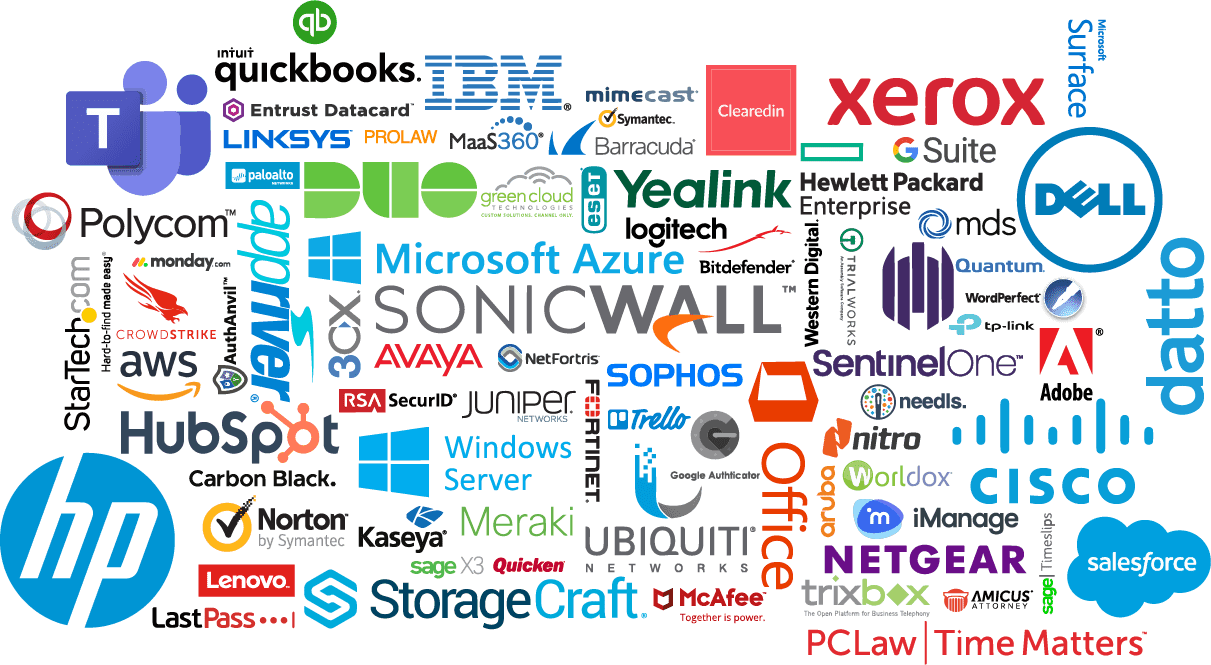
FREE ONE DAY CONSULTANCY
In the last 2 years, we have helped more than 100 businesses save more than 25% on their annual IT spend.





















Here's what our clients have to say
Simplified IT is designed to help make sure you and your data is protected and your computer runs it’s best. The
network Access provides is valuable.

Tham Tharmarasa
We had great experience working with Elegant Systems! Their honesty and transparency in all our dealings have truly set them apart. Their extensive technical knowledge and expertise have been instrumental in optimizing our operations. Not only are they cost-effective, but their work’s quality is consistently top-notch.
What truly impresses me is their proactive support and unwavering availability of resources right from engineer level all the way to directors. They don’t hide behind emails and phone call and are just a phone call away. They always go above and beyond to ensure our business runs efficiently, always ready to lend a hand when needed. Elegant Systems has become an indispensable partner in our journey, and I wholeheartedly recommend their services to anyone seeking reliable and exceptional IT solutions.
Tham Tharmarasa

Pradeep
I would highly recommend Elegant Systems for their exceptional Software Development and IT Support services. Their unwavering client-centric approach was evident throughout our partnership, as they tailored solutions to our specific needs, ensuring utmost satisfaction. What truly impressed us was their ability to maintain cost-effectiveness without compromising on the quality of their work, which is quite exemplary in the industry.
Pradeep

Sunny
Elegant Systems has a dynamic team – their patience, unwavering dedication, and boundless creativity have left me thoroughly impressed. The level of professionalism they’ve displayed in crafting an original and polished website encompassing all facets of my work is nothing short of remarkable. Collaborating with them has been an absolute pleasure, and I eagerly anticipate the prospect of our continued partnership.
Sunny

Anurag
We were stuck with an IT software requirement that had to be built bespoke for stock management. Trying to get it done at a reasonable cost. We came across Elegant System who were recommended by a friend.
We’ve now had the privilege of working with Elegant Systems for over 3 years now. Their honesty and transparency set them apart in the industry. They possess a remarkable depth of technical knowledge that has consistently impressed us.
What’s truly remarkable is their cost-effectiveness – they deliver top-notch quality work without breaking the bank. Their solutions have streamlined our operations and significantly enhanced efficiency.
Moreover, their availability and unwavering support have been instrumental in helping us run our business effectively. Whether it’s a minor query like fixing a bug on our website or a major change like migrating our Google Workspace to Microsoft office 365, they’re always there to assist, ensuring that our operations run smoothly.
In short, their combination of technical knowledge, honesty, affordability, and unmatched support makes them an invaluable partner for any business. We recommend them to anyone seeking a reliable IT partner.
Anurag

Mannie Sanghera
The team at Elegant Systems have been superb at assisting with the take over of our company website.
Ravi took his time to grasp the business concept and go through each change required. Ravi’s proactive approach helped us understand any discrepancies that occurred during the take over.
Several different teams in our business have been working alongside ES and they have been assisting smoothly integrating new developments and enhancements to projects and the business website. Ravi and his team have provided insightful information which has influenced the changes made across our projects.
Contacting Ravi and his team has been a walk in the park, Ravi is easily accessible and will cater to our needs swiftly and professionally.
We look forward to continuing our journey with ES and recommend them highly to all businesses.
Mannie Sanghera
Managed IT Services in Swindon
Strategies That Managed IT Services Can Help Your Business
Today, most businesses, whether small start-ups or large corporations, have embraced digitalisation. However, they need additional support to manage their IT initiatives effectively.
Tasks like file sharing, accessing big data, and using cloud services, and private networks can now be done remotely across devices, changing the way businesses work and that’s why so many businesses are turning to IT services maintained by the.
What are Managed IT services?
Managed IT services in Swindon are provided by third-party companies called Managed Service Providers (MSPs). These MSPs handle the planning, implementation, and support of all your company’s IT needs.
They work from a secure remote location, monitoring your network, systems, and servers. This system enables businesses to operate more efficiently, provide better customer service, and enjoy the peace of mind of knowing their systems are being managed by IT professionals.
MSPs help companies increase cybersecurity, protect their data, and reduce downtime.
Types of Managed IT Services
There are a variety of Managed IT Services offered by MSPs depending on the needs of the business.
These include round-the-clock technical support, cloud hosting, network management, cybersecurity management, risk assessment, disaster recovery management, server management, software installation, hardware procurement, engineering research and businesses with managed IT projects get access, as well as a team of an expert that is always available for support and assistance.
How do Managed IT Services Help Small Businesses?
Managed IT services are a great help for small businesses, providing solutions from keeping your data safe to saving you time and money. That’s why this industry is growing fast, with more and more Managed Service Providers (MSPs) around.
Here are nine ways managed IT services benefit small businesses:
1. Better IT Performance
When you work with an MSP, you get access to experts who can improve how well your IT systems work. They’ll create smart IT solutions that match your business needs, giving you an advantage over competitors.
2. Stronger Security and Compliance
MSPs offer secure ways to store your data and make sure your IT systems are safe. They also help your business meet legal rules about data protection and other regulations.
3. Cost and Time Savings
Outsourcing IT services can save you money and free up your time. MSPs handle your IT needs, letting you focus on running your business. Plus, better security means you’ll avoid costly problems like data breaches.
4. Focus on Important Tasks
Letting experts handle IT means your staff can concentrate on core jobs. MSPs also provide technical support, cutting down on time lost to IT problems.
5. Less Vendor Hassle
Using managed IT services means you won’t have to deal with finding and managing technology vendors yourself. MSPs can take care of technology assessments and hardware purchases, making things easier for you.
6. Less Downtime
MSPs keep an eye on your security to stop cyberattacks before they cause trouble. They also have good backup plans in case something goes wrong.
7. Round-the-Clock Support
Most MSPs offer 24/7 expert support. They’re there to fix technical issues fast and help you when you’re trying out new tech.
8. Disaster Recovery
MSPs can help you recover quickly if something bad happens to your data or systems. They’ll make sure you can access secure backups if needed.
9. Flexible Workforce
Using managed IT means you can easily bring in extra help when you need it. Independent IT services can be tailored to fit your business goals and budget.
How to Pick the Right On-Demand IT Support Provider
In today’s digital age, having good IT support is very important for businesses of all sizes. But with many options out there, how do you choose the best on-demand IT support provider for what you need?
As technology keeps getting better, businesses need more IT support to keep everything running well. However, not all IT support providers are the same, and picking the wrong one can cause problems and cost you money.
Choosing the right on-demand IT support provider is key for your business to do well. A good provider will keep your technology safe, working smoothly, and up-to-date. We will give you useful tips on how to choose the best on-demand IT support provider that fits your business goals.
Selecting the Best Outsourced IT Support Services in Swindon
There are a few important things to think about when choosing the right support for your company:
First, make sure the outsourced IT support provider in Swindon matches your values and goals. Understand how they treat customers, their focus on quality, and if they can meet your needs.
Another key thing is expertise in your operating system. The IT support provider should know a lot about the specific operating systems and platforms your business uses.
How to Pick an Outsourced IT Support Service?
With so many service providers offering different things, it can be hard to find the best one for your business.
Experience
Having a provider who knows your industry well can really help your business. When a provider understands the specific needs and challenges of your industry, they can offer services that match what you need.
Location
How close your IT support provider is to your business can make a big difference in how quickly things get fixed.
If you have a nearby provider, they can respond faster when you have IT problems. They can send their tech experts quickly to your location, which means less time wasted and your work can get back on track sooner.
Reliability
Your business needs technology to work smoothly. So, having dependable IT support is crucial.
A reliable provider consistently offers good services and solves IT issues quickly. They understand that quick responses are important to keep your business running smoothly.
Services
Choose a provider that offers a range of services that can be adapted to what your business needs.
A good IT support provider should offer things like network security, managing mobile devices, and other technology solutions. They should have a skilled team to handle all your technology needs.
It’s also important to consider scalability. As your business grows, you’ll need more IT support. Make sure the provider you choose can handle this growth without any drop in quality.
Your personal Account Manager
A dedicated account manager is really important because they help you with any questions or worries you have. They are your main point of contact, making it easier for you to tell them what you need and get quick help.
When you have a dedicated account manager, you can be sure that someone will always be there to help you with any technical problems.
When you have a dedicated account manager, they understand your business well and can give you advice and help you fix problems before they become big issues. This personalized support helps build a strong partnership between your business and the IT support provider.
How much does it cost?
Managed IT support services are usually charged per person, per month. This means if you have more people, it will cost more. It’s important to understand this and think about how it fits into your budget and what you need.
But it’s not just about the basic cost per person per month. You also need to be careful about any extra costs or fees that might come up later.
Some IT support providers in Swindon might charge more for certain things or have hidden fees that you only find out about later. That’s why you should carefully read the terms and conditions and ask about any hidden costs before agreeing to anything.
A good IT support company will be clear about their prices and explain everything clearly. They should show you exactly what you’re paying for so you can plan and budget accurately.
24/7 Support
Technology problems can happen at any time. If they’re not fixed quickly, they can really affect your business. That’s why it’s important to choose an IT support provider that’s available all the time.
Having a provider that offers 24/7 support means they can find and fix problems before they cause big issues. With 24/7 support, problems can be fixed quickly, so your business stays running smoothly even when it’s outside normal business hours.
Consider Using Cloud Services
Using cloud services in Swindon is becoming essential for businesses. It gives you flexibility without needing lots of new hardware or staff. With cloud services, you can quickly get more resources or access whatever you need online.
Cyber security
Every business needs to have good cybersecurity, no matter how big or small. Managed IT service providers can help with network security and other IT issues, letting you focus on your main work.
It’s important to make sure that any managed IT service provider you choose takes cybersecurity seriously and understands how to protect your data.
Security and Compliance
When you pick an IT service provider, keeping your data safe is very important. They should use encryption, access controls, and regular security checks to protect your data. Also, they should follow industry rules and regulations to keep your data safe and avoid problems.
Support for Specific Technologies
When choosing an IT support provider in Swindon, check if they know about the technologies your business uses. They should be able to work with your existing systems without causing problems. They should also be ready to suggest upgrades or changes to keep your systems running smoothly.
A good IT provider in Swindon will not only fix current problems but also plan for the future. They should suggest solutions that help your business grow and adapt to new technology easily.
Maximizing Network Uptime with an Outsourced NOC (Network Operations Center)
Do you need help to make sure your network is always available? Are you spending too much time fixing network problems and need assistance with handling complex issues?
Keeping your network running smoothly is very important for businesses. As we rely more on technology, it’s crucial to keep our networks working all the time.
If the network goes down, it can lead to lost work time, unhappy customers, and financial problems. So, making sure the network is up and running is very important for a business to succeed.
The Role of a Network Operations Center (NOC) in Keeping Networks Running
A Network Operations Center (NOC) is a central place that watches over and manages a company’s network. The NOC’s job is to make sure the network stays online all the time. It also gives technical help, fixes problems, and does maintenance to keep everything working smoothly.
Using an outsourced NOC can bring extra benefits like saving money, being able to grow easily, and having skilled technicians available. This article will explain how an experienced NOC can help keep your network working well, save on IT costs, and make your business better.
The Benefits of Outsourcing NOC Support: Monitoring and Help Around the Clock
Getting help from an outsourced NOC means your network can be monitored and managed 24/7. Any issues or problems can be found quickly and fixed, which helps to keep your network working smoothly all the time.
Skilled Technicians and Expertise
When you hire outside help for your NOC (Network Operations Center) support, you gain access to skilled technicians who are experts at quickly identifying and resolving any issues. This ensures that your network runs smoothly and any problems are fixed fast.
Flexibility and Scalability
Outsourcing your NOC support lets you adjust the level of support you need. This means you can scale up or down depending on your requirements. You get the right amount of support without needing to hire extra staff.
Cost Savings
Outsourcing your NOC support can save you money. You won’t need to invest in extra staff or resources. This frees up money that you can use in other parts of your business.
How Outsourced NOC Support Improves Network Uptime
Early Issue Detection and Proactive Management
An outsourced NOC (Network Operations Center) can boost network uptime by spotting potential issues early and managing them proactively.
By keeping an eye on the network around the clock, a NOC can catch any abnormalities or performance problems before they become serious.
This means issues can be dealt with swiftly, stopping them from getting bigger. A NOC can also manage the network proactively by making changes or upgrades to keep everything running smoothly.
Responding to incidents faster and solving them quickly
A NOC can react swiftly to any issues and start working on fixing them right away. This helps to keep downtime to a minimum and ensures that problems are dealt with promptly and effectively.
Boosting network performance and quality
Outsourcing your NOC support can enhance how well your network works. With a dedicated team of experts keeping an eye on your network, potential problems can be spotted and fixed before they cause bigger issues. This reduces downtime, increases uptime, and makes your network perform better overall.
Choosing the right outsourced NOC support provider
Considerations like experience, certifications, and customer feedback
When picking an outsourced NOC support provider, it’s important to think about their experience and certifications. It’s also good to check customer reviews to understand how good their service is.
Understanding the provider’s service level agreements (SLAs)
Before you sign a contract with an outsourced NOC support provider, make sure you understand their SLAs. SLAs should say how quickly they’ll respond to you, how fast they’ll fix issues, and what types of services they cover.
Checking the security and rules of the provider
It’s important to make sure that the company you hire to manage your network operations center (NOC) has good security rules. This keeps your network safe from potential dangers. The company should also handle all your data safely and follow the law.
Why you need to outsource NOC support
Outsourcing NOC support is crucial for keeping your network running smoothly. By using an experienced NOC provider, you ensure that your network is watched 24/7. This way, any issues that come up can be fixed quickly. This helps to avoid network problems, saves money, and keeps customers happy.
Extra services from an outsourced NOC
An outsourced NOC can offer extra services like regular maintenance, updates, and keeping an eye on security. This makes your network even more reliable and efficient. Overall, outsourcing NOC support is a smart choice for companies that want to keep their networks running well without spending too much.
Why you need good network monitoring
It’s important to have a good network monitoring system in place. This helps IT teams see how the network is doing in real-time. If any issues pop up, they can be fixed fast. This keeps the network running smoothly and stops problems before they cause downtime.
How our NOC support can help
By outsourcing to us, you get better network uptime and fewer downtime issues. Our certified engineers watch your network 24/7 and do regular maintenance to keep it working well. If we see any issues, we fix them before they become big problems.
We also give you detailed reports on your network’s health, so you know what’s happening and can make good decisions to keep it running perfectly. With our NOC support, your network is always in top shape.
Cyber security Services in Swindon
How Managed IT Services Can Enhance Security and Compliance
In today’s world, cybercrime like data breaches and malware attacks is on the rise. Businesses face increasing regulations on how they handle and protect their data.
It can be hard for organizations to keep up with these rules and ensure strong cybersecurity, especially without their own IT team.
Are you worried about cyber threats and following the rules? Many businesses struggle with this, especially if they don’t have IT experts in-house. But there’s a good solution: Managed IT Services.
Cyber security Protection
Managed IT services can boost security and compliance by defending against malware, ransomware, and other cyber threats.
They watch for suspicious activity on your network, scan for weaknesses, and use countermeasures to block threats. They also do regular security checks and tests to find any problems that hackers could exploit.
Firewall and Intrusion Detection
Managed IT services improve security by offering a range of cybersecurity services in Swindon. They include firewall and intrusion detection systems, malware protection, data encryption, software updates, vulnerability checks, and more.
Firewalls act as a shield between your network and the internet, while intrusion detection systems watch for odd behaviour and warn you about it.
Regular security assessments and penetration testing are checks done to find any weaknesses in your system that bad actors could use.
By doing these checks regularly, you can make sure that any problems are found and fixed quickly before they can be used to get into important data or cause problems.
Employee education and training about cybersecurity best practices means teaching employees how to spot fake emails (phishing), use strong passwords, and see if anything strange is happening on the network.
Also, managed IT services can give regular training about security to keep employees informed about the latest threats and what they should do.
Meeting industry regulations like HIPAA and PCI-DSS is important for compliance. Managed IT services can help by making sure all the rules are followed properly.
They use their knowledge to keep systems updated with the newest security rules. This protects important data and makes sure all legal requirements are met.
Managed IT service providers in Swindon to help organizations follow rules and stay secure.
They can find risks and suggest ways to lower them. They can also help set up good security that fits the rules. They watch systems to make sure they meet the rules and tell you if anything needs changing.
They also check regularly to make sure everything is following the rules. This helps keep up with laws like HIPAA or PCI DSS. By having experts look at your systems, you know your data is safe and follows the latest rules.
Backing up data is important to keep it safe.
Regular backups save important data. This helps if something gets deleted by mistake, a computer breaks, or someone tries to hurt your data. It also means you always have the newest data if something bad happens.
Managed IT services can make sure you back up your data often. This helps if hardware breaks, there’s an attack or other problems. It keeps your business running even if there’s a problem.
Storing backups in a different place is smart.
Keeping copies of your data somewhere else, like in the cloud or another location, is a good idea. If your main data center has a problem, you can still get to your data. Storing data off-site also makes it harder for attackers to get to it.
Off-site storage is flexible and can grow with your needs.
Storing data off-site lets you change how much space you use easily. You can add or remove data as you need.
Quickly recovering from a disaster or system failure is very important.
Rapid recovery means restoring data fast during a disaster. This can be done using cloud backups, replicating data in different places, or using special software.
The main aim of rapid recovery is to reduce downtime and make data available quickly. This is especially crucial for businesses because downtime can lead to lost money and customers.
Managing who can access what
Checking who someone is and controlling what they can access are very important for security.
Identity management means verifying who a user is. Access control is deciding if they can use certain things based on that identity.
Identity management includes checking users with things like passwords, biometrics, or tokens. This can be done with methods like single sign-on (SSO) or two-factor authentication.
Keeping network resources safe
Access control is vital for network safety. Once users are checked, access control decides what they can use and do.
Access control works through authentication, authorization, and accounting (AAA) methods. Organizations use this to make sure only the right people can reach sensitive data or systems.
Regularly checking who can use what
Regularly checking who uses what is crucial to keeping sensitive things safe.
This can be done with role-based access control (RBAC) or multi-factor authentication (MFA). Organizations also need to review who can access what regularly to make sure it matches their job.
Choosing the Right Managed IT Service Provider in Swindon for Your Business
Are you thinking about hiring an outside company to handle your business’s IT needs, but not sure how to pick the best one? It can be tough to find the right Managed IT Service Provider with so many options out there.
Figure out what IT help you need
First, figure out exactly what your business needs when it comes to IT. What problems do you need to solve, and what goals do you want to achieve? This will help you narrow down your choices and find a provider that can meet your specific needs.
Check your current IT setup
Next, take a good look at your current IT setup. Look at the computers, software, and networks you already have. Decide if anything needs to be upgraded or changed to reach your goals.
Think about any extra help you might need to keep your IT running smoothly. This will show you where you might be missing something and help you find a provider that can fill those gaps.
Decide what kind of support you need
Now, decide how much help you need from a managed IT service provider. Consider how big your business is, how complicated your IT setup is, and what level of expertise you’ll need to manage it.
Do you need help every day, or just with big-picture planning? This will help you figure out exactly what services you need from a managed IT service provider in Swindon.
When you’re looking for Managed IT service providers, start by checking what other customers say about them.
It’s good to read reviews and testimonials from customers. This helps you see if they do a good job and if their customers are happy. Reviews also show you any problems you might face with a provider.
Make sure they have the right certifications and approvals
Check if the Managed IT service provider you’re interested in has the right certificates from industry groups. This means they have the knowledge and skills to do a good job. It also helps you see any risks you might have with that provider.
Compare the prices and services they offer
Different providers charge differently and have different services. Compare them to see which one suits your business best.
Find providers who understand your industry
Look for Managed IT service providers who know your industry well. This way, they understand your needs better.
Check how experienced they are and what they specialize in
Make sure the provider you choose has done similar projects before and has happy customers. Look for references and reviews to understand how good they are.
Look for certifications and qualifications that matter
A good IT provider should understand what your business needs and help you get the most out of your technology. They should also be able to fix problems fast. Find a provider who knows your kind of business and the issues you face.
Make sure they have the right certifications. Good providers are certified by top organizations like Microsoft, Acronis, and, Sophos.
Think about their experience in your industry
When picking an IT provider, look for one with lots of experience. They should have been around for a while and have a history of doing well. Ask about what they can do and the services they offer.
Consider their communication skills and how they treat customers
You want a provider who listens and responds quickly. They should be easy to talk to and helpful.
Check their customer service
Once you find an IT provider, make sure they have good customer service. Ask about how quickly they respond to problems and how they help customers. Find out if they offer phone or online chat support.
See if they offer a service agreement.
A service agreement (SLA) is a vital document that spells out what IT services you’ll get. It should say things like how quickly they’ll fix problems and how often your systems will work.
Read it carefully and ask questions if you’re unsure. Make sure they’ll keep you updated on what they’re doing.
Check the Provider’s Security and Compliance
When you’re picking a company to manage your IT services, it’s crucial to see how they keep your data safe and follow the rules. Look for certifications like SOC 2 and PCI-DSS. These certificates show that the provider is serious about protecting your data from unauthorized use.
Make Sure They Use Good Security Practices
Choose a provider that follows standard security rules used in the industry. They should have a good history of keeping customer data safe. Ask them about their security methods, like encryption and two-factor authentication.
Check Their Backup and Recovery Plans
It’s vital that your IT provider has a solid plan for backing up and recovering your data if something goes wrong. Ask about how they back up data and their security methods for keeping it safe. Also, find out how they handle data breaches or other security issues.
Picking the right managed IT service provider for your business is a big decision. Consider their experience, customer service, quality of work, and cost.
Make sure they have a good reputation, are dependable, and can offer the services your business needs. They should also be willing to support your business as it grows.
By looking into these factors carefully, you can choose the best managed IT service provider in Swindon for your business and ensure you get top-quality service.
The Role of IT Support in Cyber security
IT support is really important for any business to succeed. If you don’t have IT support, you won’t know when something goes wrong with your computer or server. You might not even realize if someone hacked into your network. That’s why it’s crucial to hire a good IT support company that you can trust.
Some IT support companies do more than just fixing basic tech problems. They specialize in security audits and penetration testing to find vulnerabilities in your network.
Definition of IT Support
IT support means helping people and businesses with technology problems. It includes setting up, installing, and managing hardware, software, networks, and data storage systems.
Business IT support isn’t just about fixing issues and answering questions; it involves making sure a company’s networks are optimized and safe from cyber-attacks. With good IT support, companies can reach their full potential by protecting their digital assets.
IT service providers can regularly check their client’s systems to prevent downtime from system failures. They also help with disaster planning and setting up backup sites.
Why IT Support is Important for Businesses Today
IT support is crucial for any company’s success. It doesn’t matter if you’re a big corporation managing complex computer systems or a small business with just one computer. IT plays a big role because it’s used across the board in our economy.
Every business is going digital these days. This means more technology, but also more unexpected issues like equipment failures, internet problems, or software glitches. That’s where round-the-clock IT support comes in handy.
Cybercrime is a growing concern, especially for smaller businesses. Imagine if your server goes down and it takes a long time to fix. This could hurt your company’s reputation. Good IT support can keep things running smoothly, letting you focus on your main goals.
To keep your customers happy, you need reliable IT support. Providing 24/7 technical assistance leads to satisfied customers who will refer others to your business.
Quality is key in every part of your business. If you want your company to grow, investing in new technologies, including IT support, is crucial. Good technical assistance helps maintain high standards and keeps your business safe from cyber threats.
IT support isn’t just about fixing computers; it’s also about protecting your business from hackers. Hiring a reputable IT support company with cybersecurity expertise is the best way to defend against cyberattacks.
When you have trustworthy IT support, you can be confident that your data is safe. With the right resources in place, your business can run smoothly and securely.
Monitoring and maintaining Cyber security systems
Watching closely what’s happening in your organisation’s networks all the time helps find any security problems quickly. Staying ahead means being prepared for any possible security issues. When you find risks early and deal with them effectively, you keep your systems safe.
Helping users during a security problem
Teaching yourself and your users about cybersecurity is the best way to stop cyberattacks. This means showing them how to spot suspicious emails and websites and avoid scams. Make sure your employees know how to report anything strange right away.
Checking security regularly
Doing regular security checks helps find any weak spots in your system before they cause big problems. A skilled IT support team can do these checks often to keep your system safe.
Knowing about the latest Cyber security dangers
Knowing about the newest cybersecurity threats and changes is crucial. As technology improves, so do the ways attackers try to harm your business. Keeping up helps you prepare for future attacks.
Problems for IT Support Teams in Cyber security
Cybersecurity is complicated, and IT teams have many challenges in keeping networks safe. Some of these include:
Keeping up with changing Cyber security Threats
Cyber criminals always change their methods, and how they attack keeps getting more sophisticated. To stay ahead, you need to know about new trends and technologies and keep updating what you know.
Making sure users follow security rules
Compliance means how well users follow company rules. You need to make sure everyone follows the same steps when they access sensitive information.
If you let users use any device, even if it’s not safe for your network, you could face risks. Users might download harmful software or accidentally share private data.
Dealing with old or ineffective cyber security systems
Using outdated technology can make it easier for hackers to break into your systems. For example, old firewalls that were once good at stopping unauthorized access can now be bypassed by hackers who use tricks like social engineering.
Finding the right balance between security and convenience
It’s important to keep your business safe while also making things easy for customers and staff. You should make sure that your employees have a good working environment and that any changes you make to your network don’t cause problems for your customers.
Why IT support is important for cyber security
Having good IT support is vital for keeping your systems secure. Without it, your network will be vulnerable to attacks. This could mean spending more money later to fix problems that could have been prevented.
If you don’t have good IT support, your business is at risk. Without it, you won’t be able to react quickly to new threats, and your network could be attacked.
It’s also important to train your employees to spot suspicious activity and report it quickly. Regularly testing your systems will help you find and fix weaknesses.
To reduce the damage if you are attacked, you should have a plan to recover important files. This means keeping copies of important files in a safe place away from your main office.
To keep your business safe, you need to be ready for different cybersecurity threats. You can do this by making sure you have good IT support. This can help you avoid problems and keep your data safe.
If you want to keep up with other businesses, you should use the latest technology. To do this, you might want to hire a trusted IT support company in Swindon that can help you. They can tell you what changes to make and make sure everything is working well. With over 10 years of experience, we can help your business grow.
Cost Optimisation Services in Swindon
Managing IT costs is very important for organisations today. Businesses rely heavily on IT systems, which can make controlling IT expenses challenging. IT cost optimisation is crucial for companies to stay competitive and flexible in today’s fast-changing business environment.
As organisations grow, they increasingly rely on technology to support their operations. However, managing and optimizing IT expenses becomes more difficult as demand for IT services rises. IT cost optimisation involves analyzing and reducing IT expenses while maintaining or improving the quality of IT services. In this article, we will discuss the importance of IT cost optimisation and share best practices for implementing it.
What is Cost Optimisation?
Cost optimisation means regularly reviewing a company’s technology processes to find ways to save money. This includes areas like cloud services, infrastructure, and applications. In IT, cost optimisation is about identifying and reducing costs related to IT services while ensuring they still meet business needs.
Optimising IT aligns with efforts to maximize business value. It focuses on updating technology to boost productivity, while IT cost optimisation is mainly about financial decisions. By optimising costs, organisations can reduce expenses without compromising service quality.
Why is IT Cost Optimisation Important for an Organisation?
IT cost optimisation is vital for businesses to save money and add value. By aligning IT spending with business goals, companies can use their IT resources effectively to drive growth and innovation.
Instead of seeing IT as a cost burden, organisations should view it as a strategic asset that helps achieve their objectives.
One of the best ways to optimise IT costs is by adopting cloud computing. Cloud services offer benefits like flexibility, scalability, and cost efficiency.
Businesses can reduce their IT infrastructure costs, pay only for what they use, and easily adjust resources as needed by moving to the cloud. IT cost optimisation helps businesses achieve several goals:
Increased Efficiency
Reducing IT costs improves efficiency. Businesses can streamline processes and boost productivity by identifying and fixing inefficiencies in their IT setup.
Enhanced Customer Satisfaction
Good customer service relies on efficient IT systems. By cutting IT expenses, businesses can improve their infrastructure and keep customers happier.
Improved Resource Use
Optimizing IT spending helps companies use their resources better. They can identify and allocate underused resources to where they are needed most.
Cost Savings
The main benefit of IT cost optimisation is saving money. By managing IT expenses better, businesses can reduce waste and focus resources on key areas.
Boosted Innovation
Lower IT costs free up resources for innovation and development. This enables businesses to create new products and services that set them apart from competitors.
Competitive Edge
Reducing IT expenses can give organisations a competitive advantage. It allows them to lower prices and offer better value than their rivals.
Improved Productivity
IT cost optimization can increase productivity by reducing downtime and making employees more efficient. This can significantly enhance overall business performance.
IT Cost Savings Tips
Start by reviewing all your IT systems
The first step to saving money on IT is to thoroughly look at all your IT systems. Check how much you spend on hardware, software, maintenance, and support. See where you can save money.
Use Less Energy
Using less energy is good for the environment and helps cut costs. Make sure to turn off any equipment that’s not being used to save on electricity bills.
Try Cloud Computing
Cloud computing is a good option for businesses trying to save on IT costs. It lets you use services online instead of buying and maintaining your own hardware and software.
Manage Your IT Equipment Better
Keeping track of your IT equipment is important for saving money. Manage your licenses and check that everything is used efficiently to avoid unnecessary costs.
Use Agile IT Practices
Using agile IT methods like Scrum or Kanban can save money by delivering value quickly and cutting down on wastage.
Use Data Analysis
Using data analysis can help you understand your IT costs better and make smarter decisions.
Consider Open-Source Software
Open-source software can be a cheaper alternative to paid software. It lets you customise software to fit your needs without paying extra.
Set IT Priorities
Focus on important IT projects first to avoid wasting money on less critical tasks.
Regularly Check Your IT Costs
Keep an eye on your IT spending and regularly review how you use IT services to find more ways to save money.